Export Import Project
EcoFlowJS allows you to Export your project the whole project as a zip file which can be used to restore the project or import at the time of setup of the application.
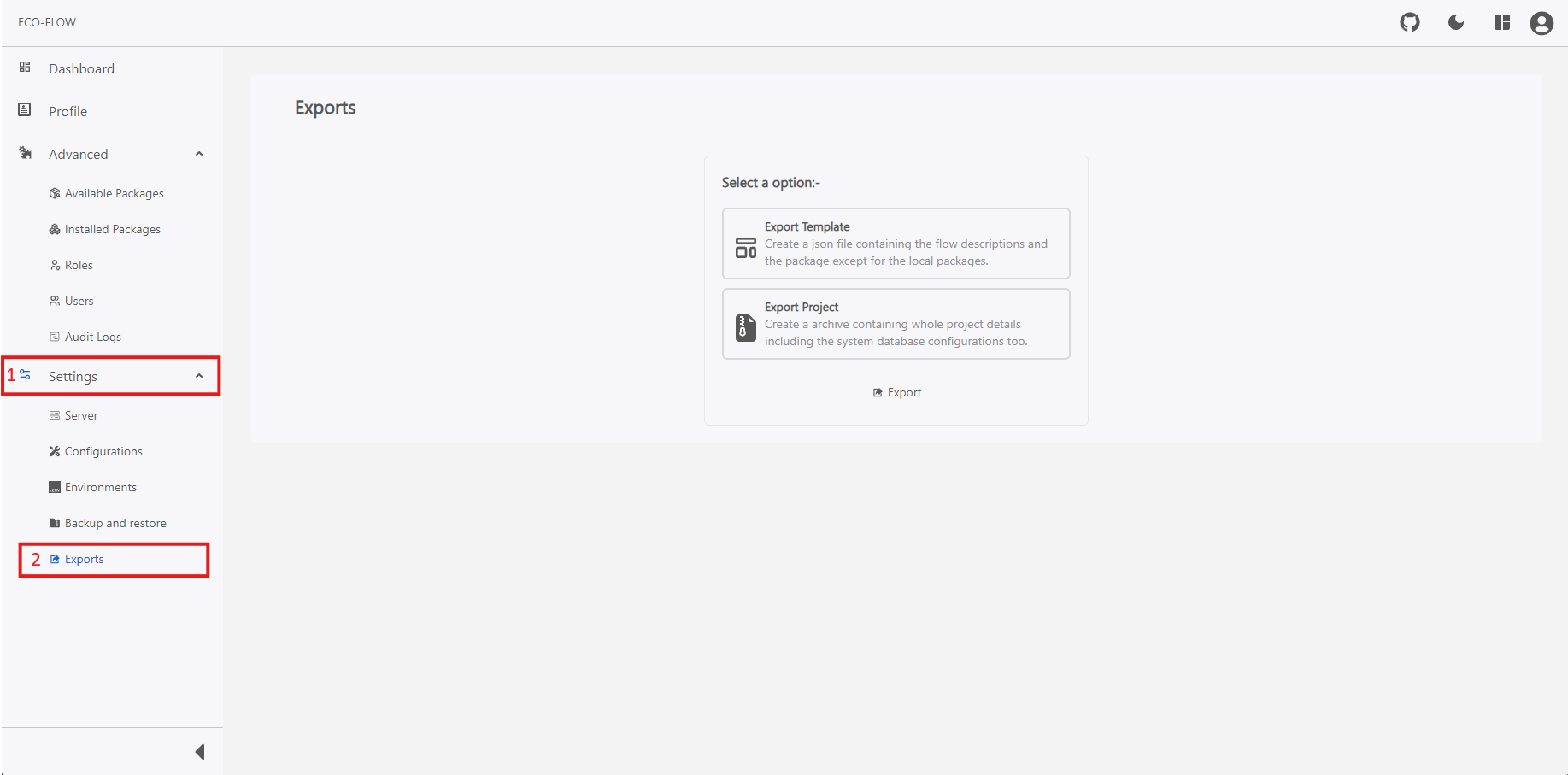
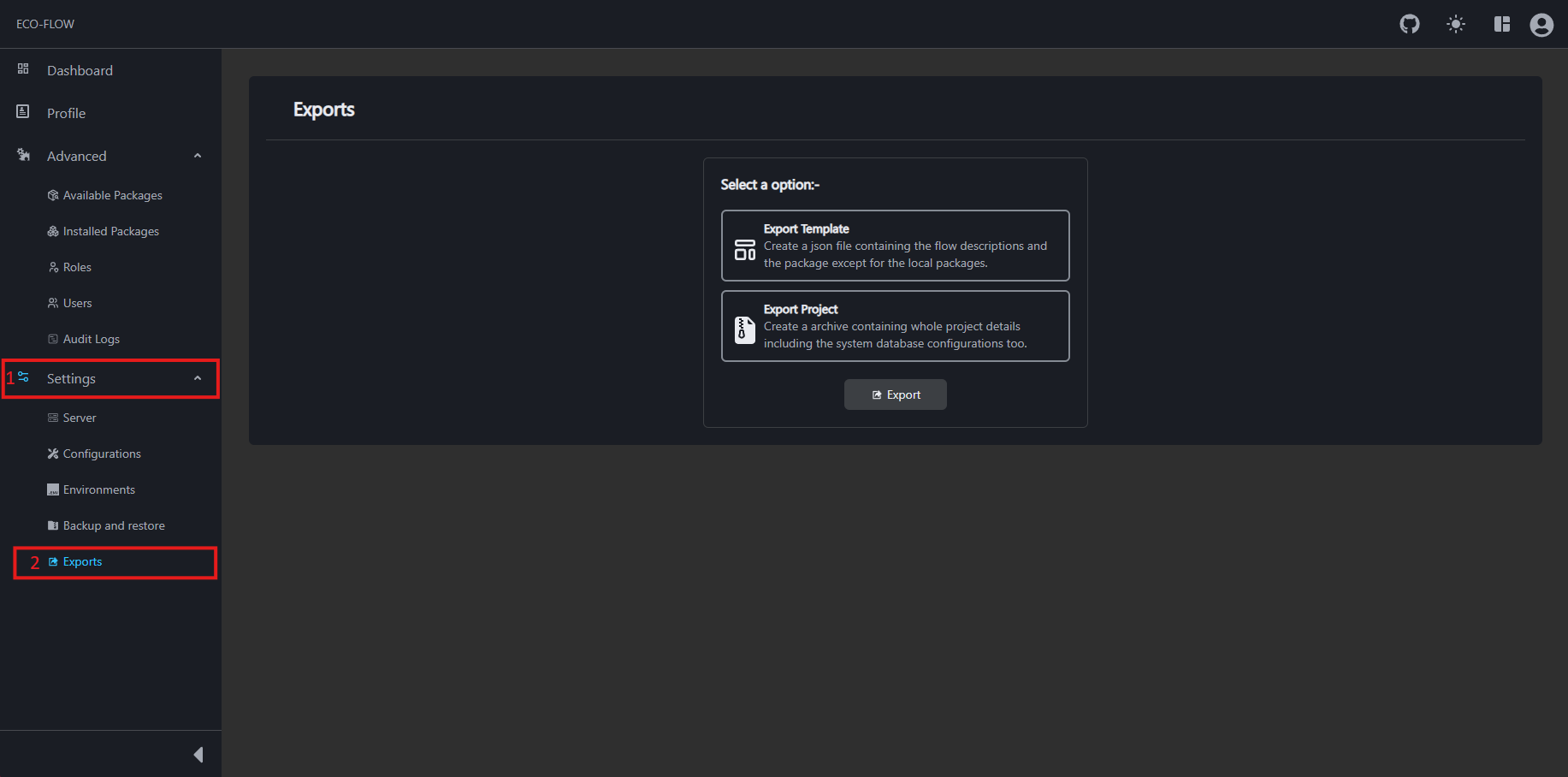
Export Project
- Click on Settings on the left side panel of the main navigation of your EcoFLowJS application.
- Click on Export from the sub section.
- Choose the Type of the export procedure.
| Type | Description |
|---|---|
| Template | Create a json file containing the flow descriptions and the package except for the local packages. |
| Project | Create a archive containing whole project details including the system database configurations too. |
- Click on the Export and Wait for the export procedure to complete and a zip file will be downloaded automatically.
note
-
A copy of the exported will also be stored in the server for easy access of the exported files with date time of the export.
-
This file can can be removed in future or a copy can be download from it.
Import Project
Under Development
Import of the project is still under development and will be live once it is available.