Accessing the Schema Editor
The schema editor is the back office of your EcoFlowJS application. From the schema editor, you will be able to manage database connections. It is also from the schema editor that you will manage records in your database. The schema editor supports multiple databases connection at a time.
In order to access the schema editor, your EcoFLowJS application must be launched, and you must be aware of the URL to its dashboard. (e.g. api.example.com/auth/dashboard).
Authenticated Environment
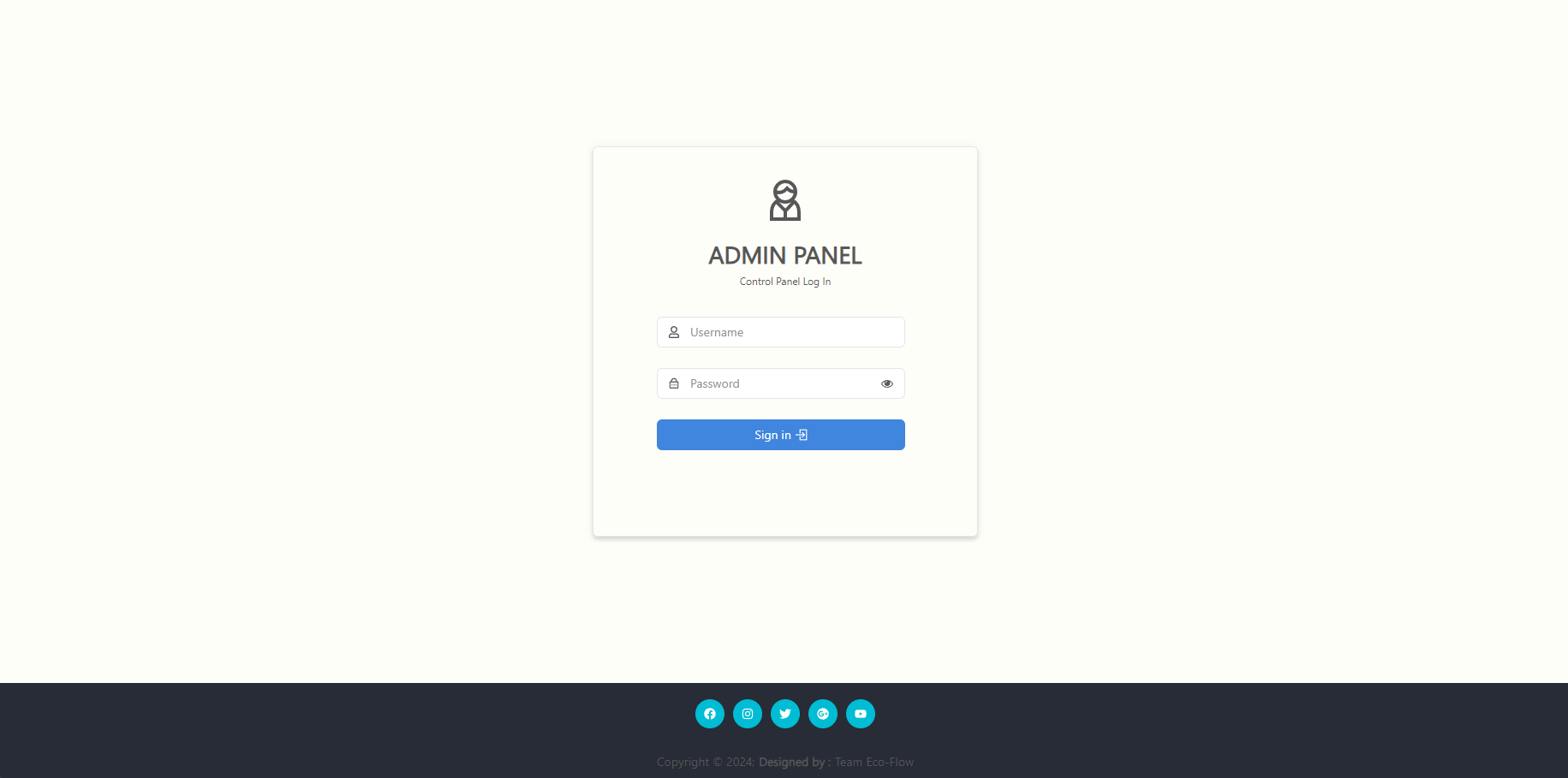
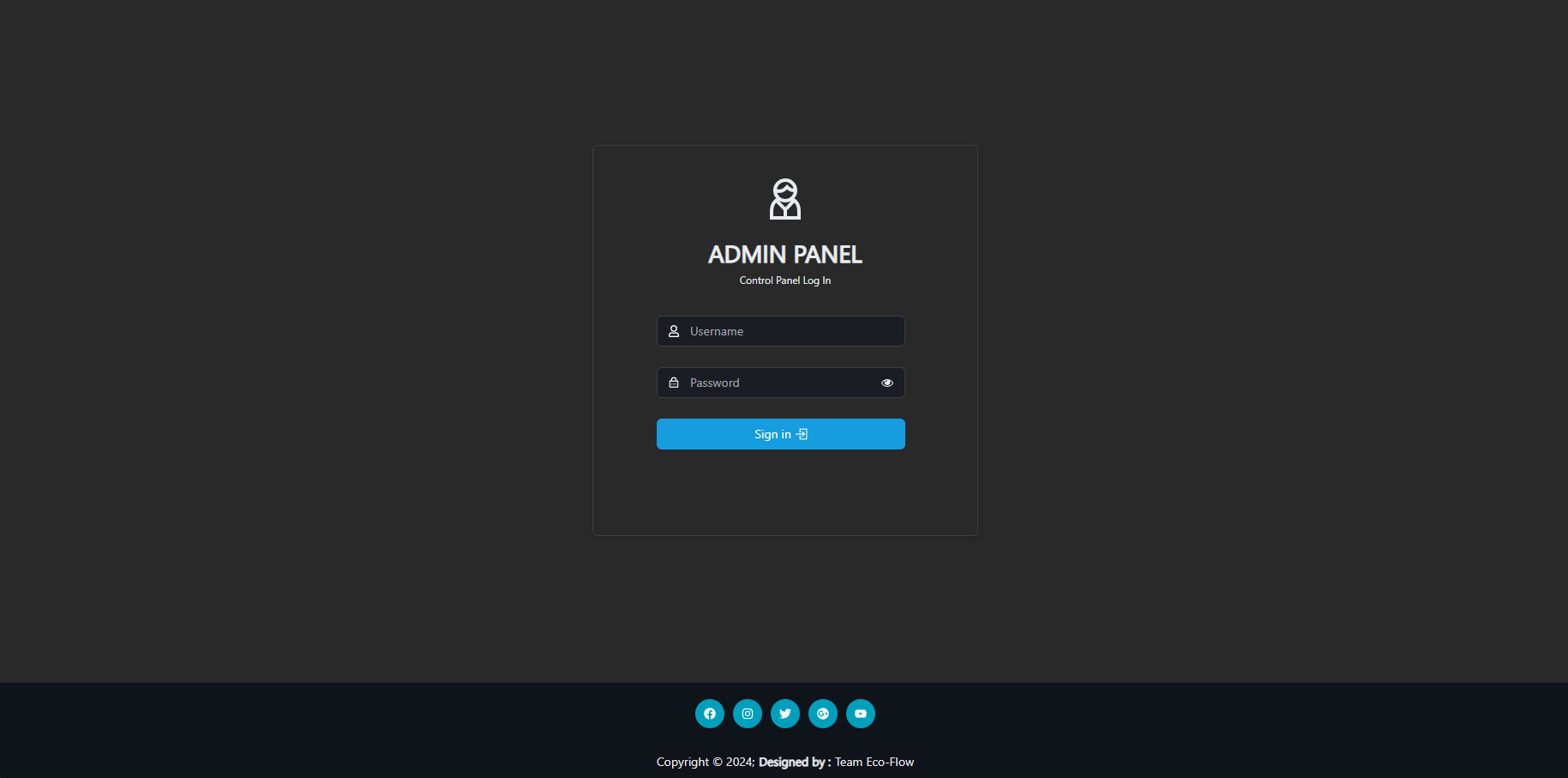
To access the schema editor:
- Go to the URL of your EcoFlowJS application's dashboard.
- Enter your credentials to log in.
- Click on the Login button. You should be redirected to the main dashboard of the EcoFlowJS application.
- Click on the Schema Editor button. You should be redirected to the homepage of the schema editor.
Admin Environment
In the admin environment user is already authenticated as the admin user and have full access to the EcoFlowJS application.
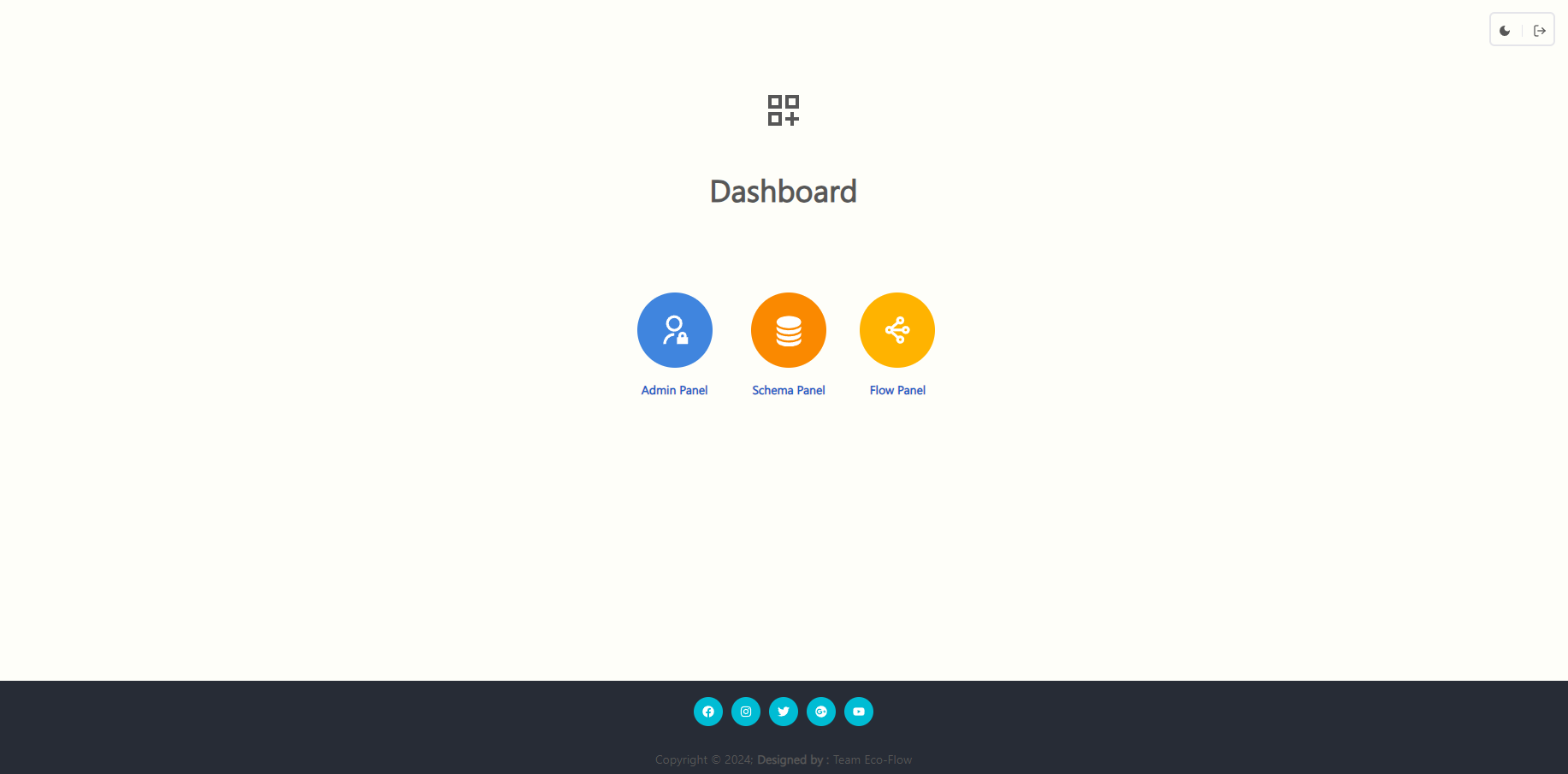
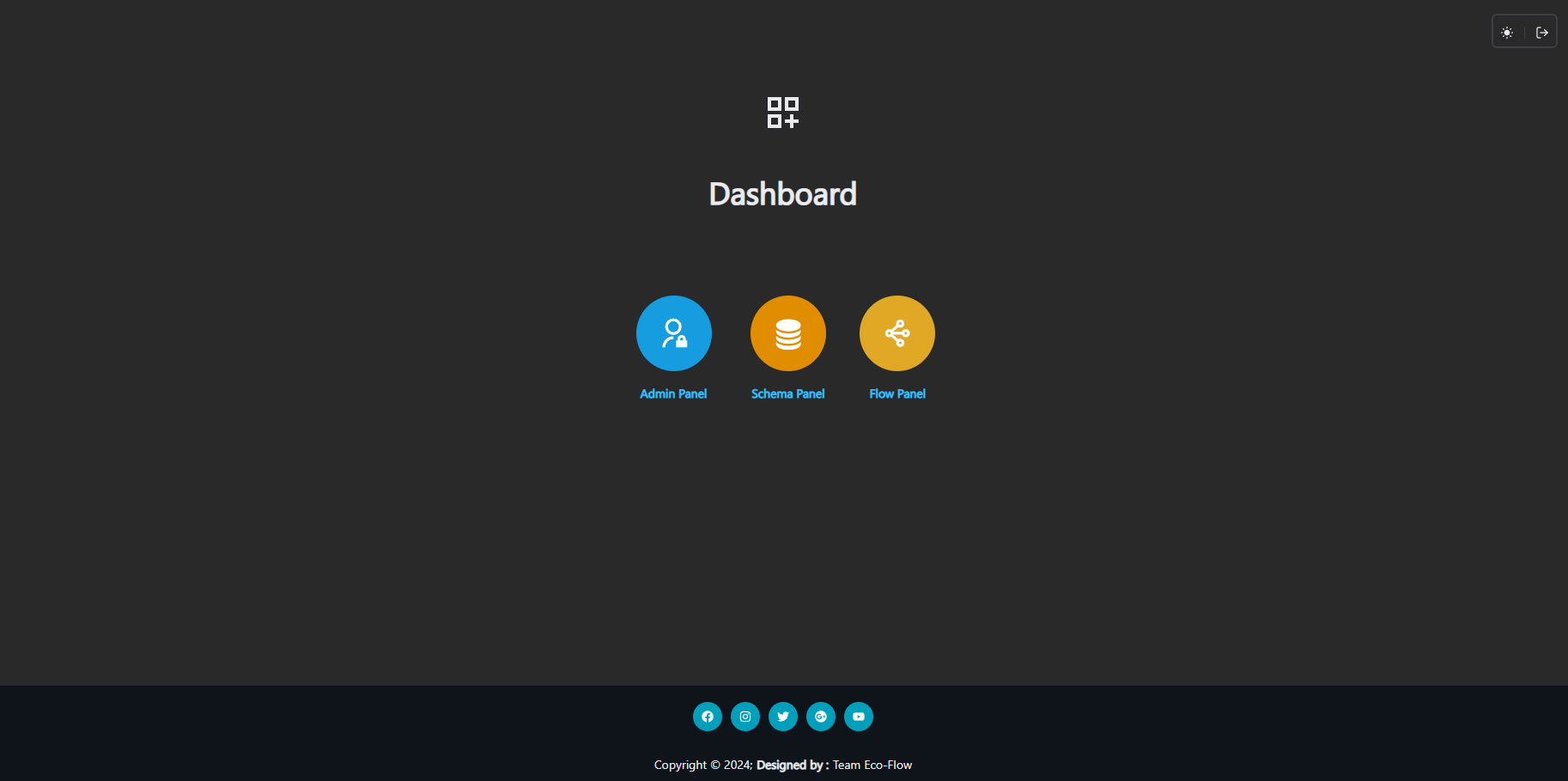
To access the schema editor:
- Go to the URL of your EcoFlowJS application's dashboard.
- Click on the Schema Editor button. You should be redirected to the homepage of the schema editor.
Congratulations you are in the Schema Editor dashboard! You're now ready to discover all the features and options that EcoFLowJS Schema Editor has to offer!