Package Management
EcoFlowJS provides a several packages official and community packages that user can install and use it to build their APIS from the Flow Editor.
Package Installation
Installation od package can be done by going to the available packages in the advanced section.
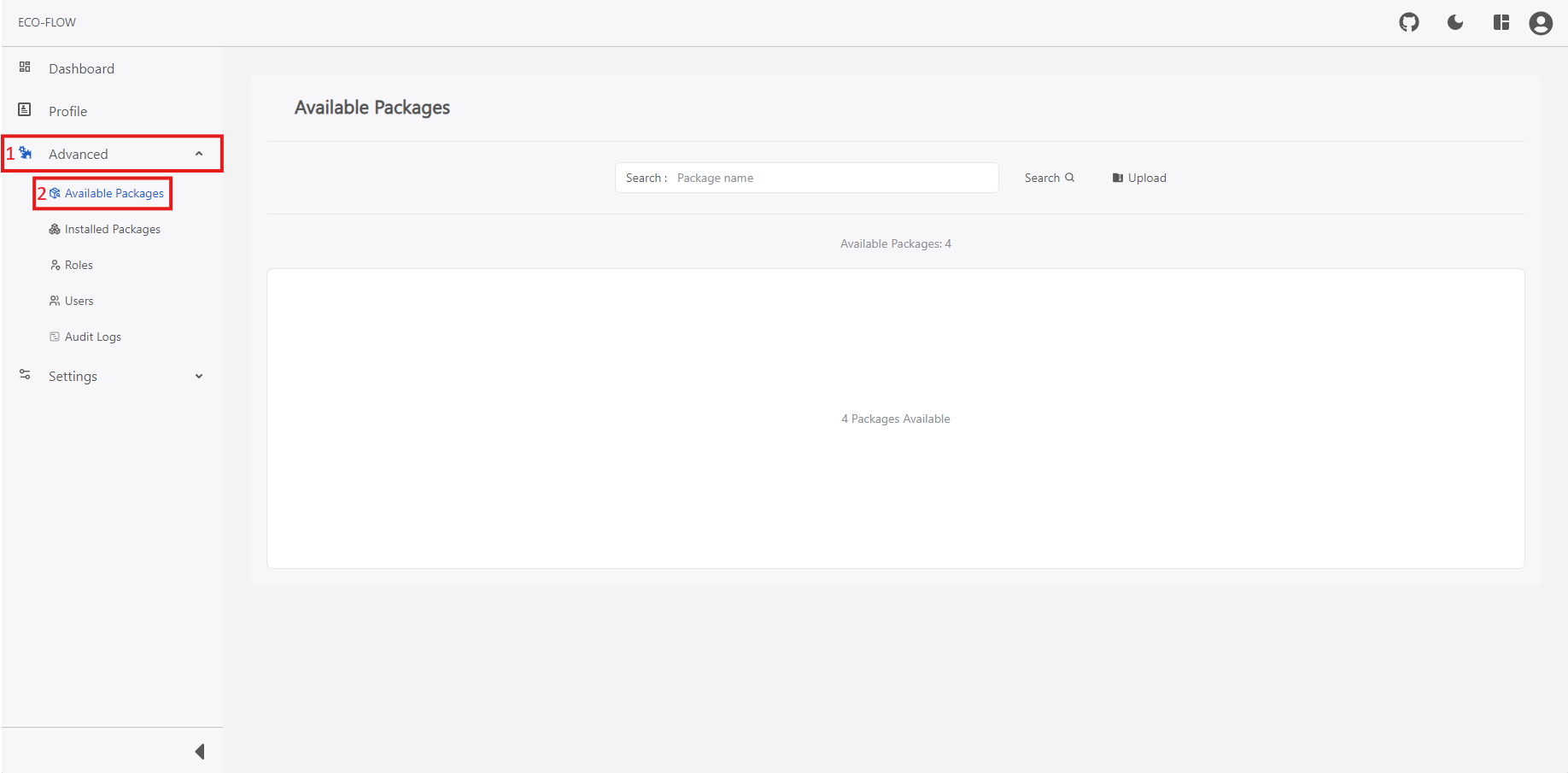
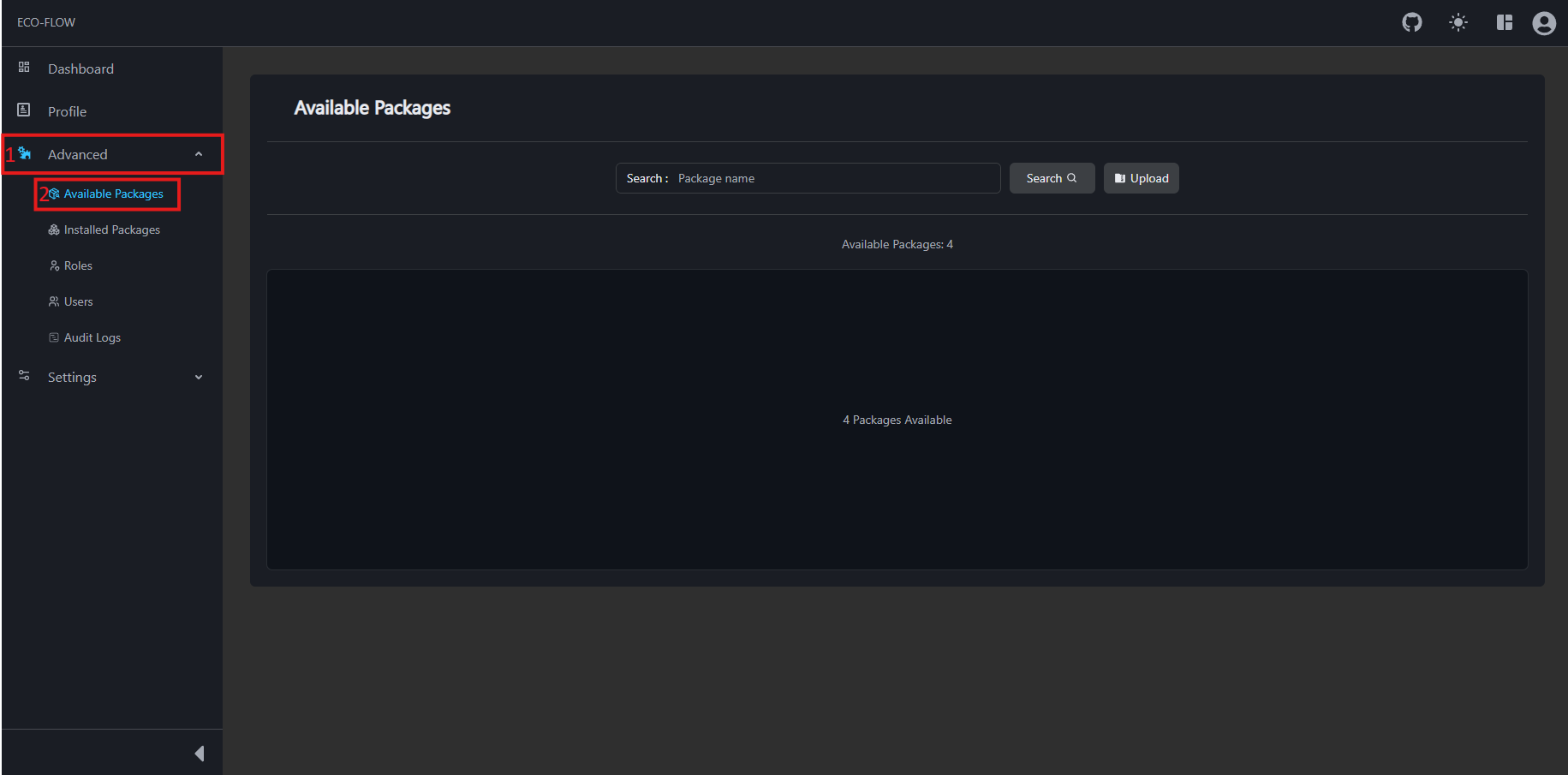
Install package from repository
- Click on Advanced on the left side panel of the main navigation of your EcoFLowJS application.
- Click on Available Packages from the sub section.
- Search for the package to be installed.
- Select the Version of the package to be installed.
- Click on Install to install the package.
- Wait for the package to be installed.
NOTE:
By changing the version of any installed package you can upgrade or downgrade the package to the version you want.
Install local package from ZIP file.
- Click on Advanced on the left side panel of the main navigation of your EcoFLowJS application.
- Click on Available Packages from the sub section.
- Click on the Upload button and select the zip file containing the package files
- Wait for the file to get upload and for the package to be installed.
Installed Packages
EcoFLowJS user has the ability to modify the installed packages
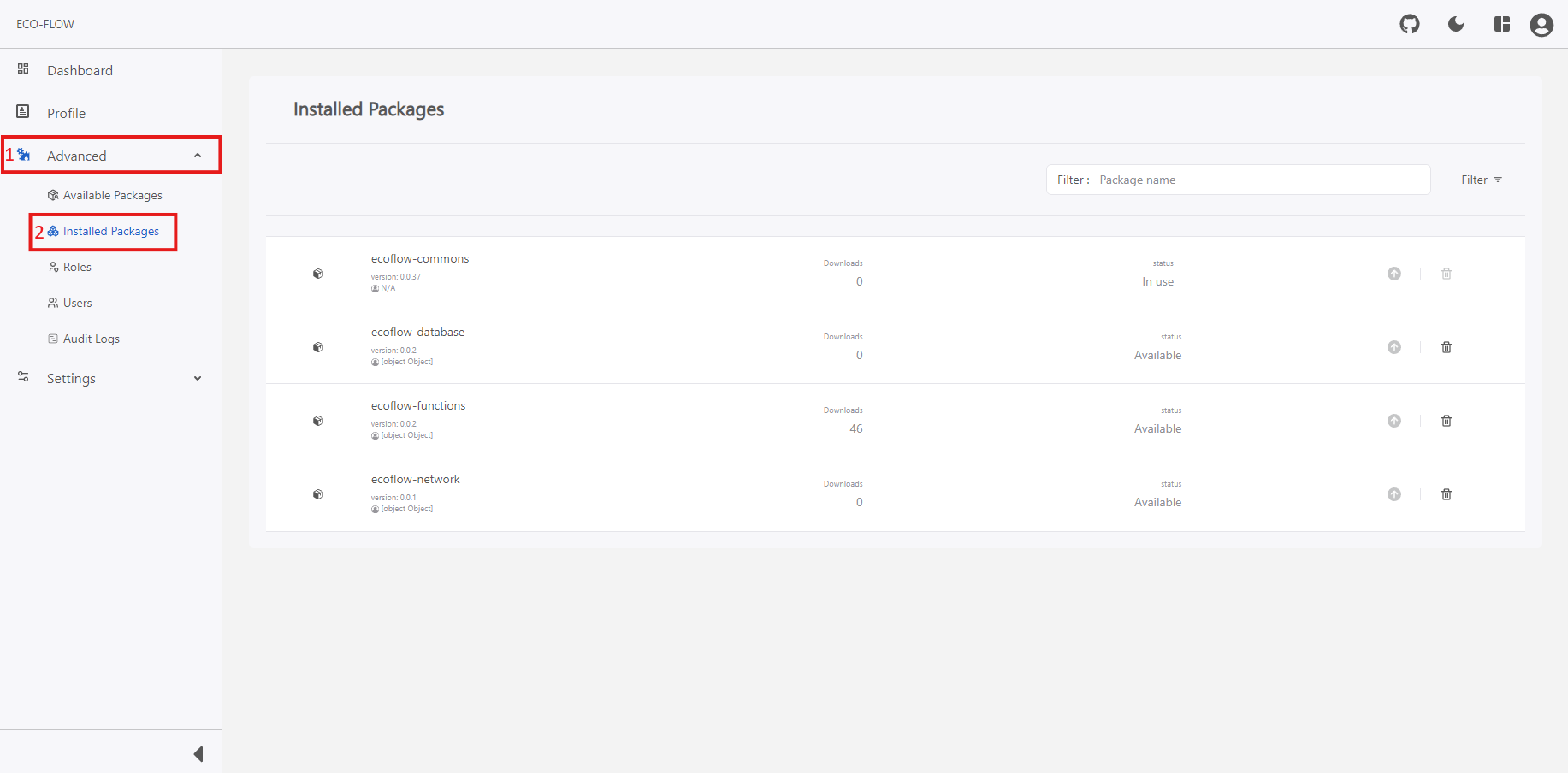
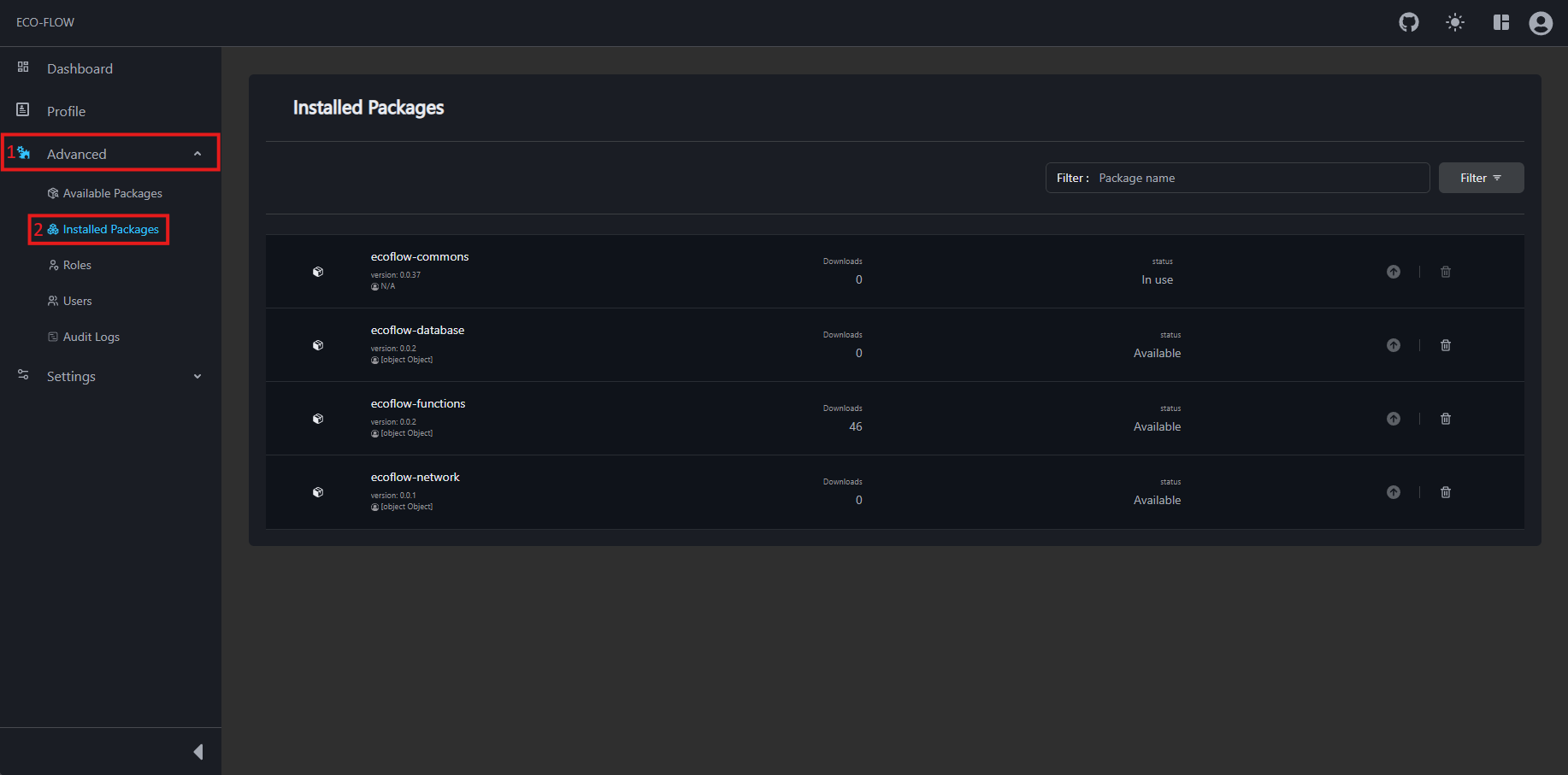
Upgrade package:
- Click on Advanced on the left side panel of the main navigation of your EcoFLowJS application.
- Click on Installed Packages from the sub section.
- Click on the Upgrade button to upgrade the package to the latest version.
Remove package:
- Click on Advanced on the left side panel of the main navigation of your EcoFLowJS application.
- Click on Installed Packages from the sub section.
- Click on the Delete button to remove the package from the EcoFlowJS application.